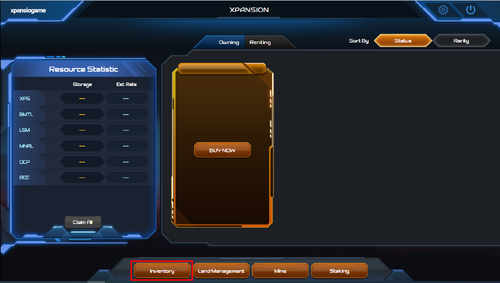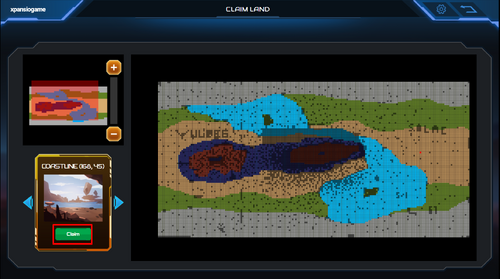To start playing a game, you need to have a land portal NFT in their wallets.
Step 1: Log in
Step 2: From main menu, click on 'Inventory'
Step 3: In Inventory, click the Land Portal section, choose a land portal NFT and click 'Claim' land.
Step 4: Choose 1 unoccupied slot on the planet map and click 'Claim' on the detail land card shown in the lower left corner.
Step 5: Click 'Ok' to proceed and sign transaction on 'Signing Request'.
Note: Once you confirm the land claiming transaction, the land portal NFT will be burned and a new land NFT will be minted and transferred to your wallet.
Step 6: Once the land slot is claimed successfully, the claimed land will be displayed on Land section in Inventory